ZuluPad - notepad on crack
review by ClifNotes, Aug 2006, Updated Feb 2007, Permalink _ Info Management
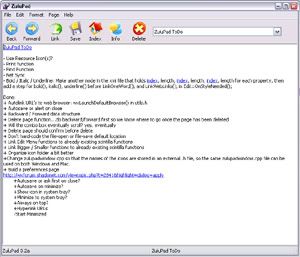 Here's another cool desktop wiki editor that's very nice and is so easy to use. ZuluPad is great for taking notes and keeping all kinds of information organized. The program is very small, fast, and easy to use.
Here's another cool desktop wiki editor that's very nice and is so easy to use. ZuluPad is great for taking notes and keeping all kinds of information organized. The program is very small, fast, and easy to use.
Zulu has some great features that set it apart from some other desktop wikis.
1. Local and network files can be linked in your documents.
2. You can upload your ZuluPad wiki docs and have access to them anywhere with internet access.
3. ZuluPad is a stand-alone application that can be easily run on a USB flash drive.
ZuluPad is missing one feature I'd like to have. Right now you can't display pictures in it, but it's a feature on the author's to-do list.
I had some questions for Tom, the ZuluPad author, that I asked him at his forum.
Clif:
Are you a professional programmer? If so, what types of programming have you done in the past.
Tom:
Yes, I'm a professional programmer / composer / sound designer. I know that's a bit of an odd assortment, but my job actually does involve all of those fields. I have a Bachelor's degree with a double-major in Computer Science and Music Technology, and a Master's degree in Music Tech. ZuluPad is a bit of a nights-and-weekends project for me, which is why development tends to happen a bit slowly and in spurts. Most of the programming that I do professionally is for web-based applications, often game-inspired, and generally using Flash and/or PHP, depending on the project. I'm also starting to do some mobile-phone programming recently. Most of the music and sound design that I do is either for games or interactive, game-based learning scenarios.
Clif:
What made you decide to try your hand at bringing the wiki concept to the desktop?
Tom:
Well, to be honest, I used a similar product that's only available on the Mac throughout grad school. I do most of my work on Windows, but I was running some OSX-only music software for school, and doing some live electronica that necessitated my purchase of an iBook. I found the desktop wiki to be so incredibly useful for long nights of note-taking, and for organizing my Master's thesis, that I really wanted one for Windows. I wasn't happy with the Windows options that were available, so I decided to write my own. I still use my iBook fairly frequently, which is why I wanted it to be cross-platform. I really should get around to porting it to Linux, as well, but I really don't use Linux as a desktop OS very often (I do use it frequently as a server, though), so it just hasn't been a high priority.
Clif:
How did you come up with the name?
Tom:
Oh, I don't know. I suppose it's somewhat inspired by the Mac-only program that I mentioned (it rhymes a bit), and I've always kind of liked the word "Zulu"--it's use in the phonetic alphabet used by radio operators, or as the other name for the GMT time zone. It's a word that you hear every so often, and it's sort of a mysterious kind of word. I don't really know too much about the Zulu people, or anything like that, but I like the name. Also, it seemed to fit with the icon that I'd designed somewhat separately from the program.
Update: Feb 2007
Clif:
Hi Tom,
I'd like to update my old review of ZuluPad (free). Can you tell me what the major changes were since we last spoke?
Tom:
Well, I overhauled the ZuluSync code. It's now much faster. I also added file:// (with two slashes) to the list of URL's that are autolinked in ZuluPad. file:/// (with three slashes) is used for local files, and file:// is used for network-share files. I also fixed a bug where clicking on an http:// or https:// link was opening two IE windows in some cases. I fixed a case-sensitive linking bug, and at somebody's request, I removed the ZuluPad preferences from the Windows Registry, and put them in an .ini file instead. This allows it to run from many public computers that generally lock down the Windows Registry. Also, somebody else added some code that lets Ctrl-J follow a link, so you don't have to click on the links to follow them. This feature is also in ZuluPad pro, but the code to do it there is my own (that's important because the regular ZuluPad is GPL'd, so I can't use anybody else's code in ZuluPad Pro).
Quote from the website
ZuluPad is a notepad on crack. It's a place to jot down class notes, appointments, to-do lists, favorite websites, pretty much anything you can think of. The great thing about ZuluPad is that it combines the best parts of a notepad with the best parts of a wiki, a concept made popular by Wikipedia. The basic idea has been called a personal wiki or a desktop wiki.
ZuluPad website: http://www.gersic.com/zulupad/
