Newsletter Archive Reviews Archive 

![]()
Welcome to Clif Notes Newsletter
March 23, 2008
Can You File Your Taxes For Free?
Posted by Respect2Glory
Here are the government links to help you.
Free File Home - Your Link to Free Federal Online Filing : http://www.irs.gov/efile/article/0,,id=118986,00.html
Free File Alliance Online Tax Preparation Companies : http://www.irs.gov/app/freeFile/jsp/index.jsp?ck

REVIEWS
Auslogics Registry Defrag
Posted by ClifNotes, Date, permalink Registry Tools
Does your registry need defragged or optimized? My best non-expert guess would be YES. Since the Windows registry is kind of like a central control point, it makes sense to try to keep it running smoothly.
In the past, I've used NTREGOPT for this job. Auslogics Registry Defrag is a much nicer and faster alternative. You may also want to try the more popular Auslogics Disk Defrag for defragging your hard disks. I use it quite often.
click to expand picture
The Registry is very much like hard disk drives. Programs on your computer access the Registry thousands of times per second. That means that the Registry, just like disk drives, gets bloated and fragmented with time. Defragment and compact the Windows Registry in less than a minute. The program will scan through the registry to remove slack spaces, reducing the registry size and ultimately the amount of RAM the registry takes up, and improving your computer performance.
http://www.auslogics.com/registry-defrag
Free Video to Flash Converter - simple but powerful
Notes from ClifNotes, Mar 2008, permalink Video Encoders/Converter
If you are looking for a way to post your video to a website, this is a great tool. It even creates the HTML code for you to paste into a web page.
Just so you know, there are other alternatives to using this or other video converters. You can use a converter website like Zamzar or Media-Convert. Some of the video hosts like YouTube and Fliqz also convert the files for you if you upload them at their site.
 Quote from the website
Quote from the website
Free Video to Flash Converter. Convert video to flash (SWF or FLV) to publish video on your web site or blog.
Convert *.avi, *.mpeg, *.mpg, *.mp4, *.m4v, *.wmv, *.asf, *.mov, *.qt, *.3gp, *.3g2, *.dvr-ms. *.flv video files to ready for web *.flv and *.swf files.
For example convert avi to flv, mp4 to flv, mpeg to flv, mpg to flv, wmv to flv, mov to flv, 3gp to flv.
Free Video to Flash Converter contains no spyware or adware. It's clearly free and absolutely safe to install and run.
It's free for both personal and commercial use.
http://www.dvdvideosoft.com/products/dvd/Free-Video-to-Flash-Converter.htm
2008 Planner - realistic looking yearly planner
Notes from ClifNotes, Mar 2008, permalink Notes and Reminders
I first tried this day-planner clone back in 2005. The authors haven't changed it much at all since then. There isn't much need to. It's just a simple and very familiar way to keep track of your daily, weekly and monthly appointments. It doesn't offer any fancy alarms and it also doesn't let you import data from one year to the next.
I still like it because it looks just like the physical cardboard and paper planner I use at work.
Do you have a better suggestion? Tell me in a comment below.
click to expand picture
We have offered this amazing digital yearly Planner and Address Book for several years now. It has generated quite a "fan base" - many thousands of folks that just love it! It allows you to add/ edit addresses as well as appointment entries (you can even print it out if you want): very handy to install/ use on your laptop or any other system you have "contact" with often.
Supporting file: you MUST have THIS small reader installed before the Planner will display properly!
http://www.code-it.com/software_info.htm
Digital Calendar - simple calendar with built in MP3 player
Notes from ClifNotes, Mar 2008, permalink Notes and Reminders
There are many free calendar and reminder programs to choose from. This one isn't anything special except for one thing. It can also play MP3 play lists while it sits in your system tray.
click to expand picture
We are offering this great "Digital Calendar" Windows software to any of you folks that want an easy, convenient way of keeping tracks of birthdays, your appointments, or dates.
But wait, it's not just a digital calendar: it even has a MP3 Player embedded within the software! Also has the option to have it activate at Windows startup - sits in the system tray as an icon at "the ready".
http://www.code-it.com/software_info.htm
Flash this - convert WMV, AVI, MPG to SWF or FLV
Notes from ClifNotes, Mar 2008, permalink Video Encoders/Converter
I tried this program a few days ago. It is very fast at creating FLV or Flash files for use in publishing movies on the web. There are no settings to mess with, it works well and it's free. If you are a webmaster with limited funds, this might be a good tool for you. On the other hand, it does seem to use a default bandwidth and you'll see some degradation from an original movie in some cases. You may want to look at Free Video To Flash Converter if you'd like more options.
Before you download it and install it, I should probably let you know that there are simpler alternatives to using this program. Most video hosting websites, like YouTube or Fliqz, will automatically convert those movies for you and generate embeddable HTML code for you. In this case, there is no need to install any software, but you may need to register at the hosting sites to use their services.
click to expand picture
If you're like me - you've spent hours surfing the net looking for a simple to use, software program that converts WMV, AVI and MPEG's to FLV or SWF (flash). Well.. surly there's one out there but we couldn't find it so we rolled our own: it's a "one trick pony", so to speak, but it does it's job well!
Has been tested to be compatible with Windows 98, 98SE, ME, 2000, XP & Vista (not tested on Vista 64-bit).
http://www.code-it.com/software_info.htm
Windows XP Security Console
Notes from ClifNotes, Mar 2008, permalink Security Tools
Do you have a "guest" login on your WinXP machine? Do you want to keep them from changing the settings on your machine? This little utility is free for home use. All you have to do is log in as the user you want to change the settings for and then run this stand-alone program. When you run the program you'll get a wide variety of Windows features that you can either turn off or on. If you get a license for this you'll be able to change all user settings without logging into them.
click to expand picture
Download Windows XP Security Console. Double click the ZIP file you downloaded and extract the contents to your hard disk. The EXE and CHM (Help) file need to be in the same folder. There is no uninstaller, but be advised, any restrictions that have been put in place will remain in place, even if you delete the application. So, if you're going to remove the application, make sure that you change any settings that you want to, before you remove it. For additional security, this utility and its help file are small enough to fit on a floppy disk. Extract the files to a floppy, run the utility from there, change the settings you wish, then put the floppy away somewhere safe.
http://www.dougknox.com/xp/utils/xp_securityconsole.htm
Office Live Workspace vs Google Docs
Posted by ClifNotes, Mar 2008, permalink Web Service
Despite their very generous offerings, I've never tried the services offered by Microsoft in their Office Live suite. However, we do have a friend who has tried it and compares it with Google's online suite.
Let's see what Sarah in Tampa has to say ...
 Quote from the website
Quote from the website
Office Live Workspace beta is publicly available for everyone to access. The site, a free web-based extension of Microsoft Office, lets you access your documents online and share your work with others. Some say that the service's launch is a direct response to Google's entry into the web office space with their Google Docs online service. If that's so, then the question now is: did Microsoft just trump Google Docs? Or does Google Docs still rule online office suites?
read the rest of Sarah's article here
Popuload - RSS feeds to prevent boredom while waiting
Posted by ClifNotes, Mar 2008, permalink RSS Feed Readers
Bob Constans wrote in with this recommendation. Apparently you can now read RSS feeds while waiting for files to copy, downloads to finish, or pages to print.
This is just bloody brilliant
click to expand picture
 Are you bored when waiting for your computers loading bar? Popuload is the news feed reader for you. You can set Popuload to appear and disappear simultaneously with your computers loading bar. So while waiting to Download, Copy or Print you can read snippets of News, the latest Sports Score, Celebrity Gossip or news feeds of your choice.
Are you bored when waiting for your computers loading bar? Popuload is the news feed reader for you. You can set Popuload to appear and disappear simultaneously with your computers loading bar. So while waiting to Download, Copy or Print you can read snippets of News, the latest Sports Score, Celebrity Gossip or news feeds of your choice.
Old Newsletter
I like to look back and see what I was thinking about. Here's another letter from the wayback machine.

TIPS AND FEEDBACK
Frapper - you people live all over the world!
Wow! Over 900 people and still growing! I invite all of you to record your locations on this map. You can include as little or as much information as you wish. I think you'll enjoy seeing yourself there.
Here's a small look at my frapper map.

What free software do you need?
Notes from ClifNotes, permalink Windows Tips
So what do you need? Write it down below and I'll see if I can find it. If you know the answer to someone else's question, add your answer there.
Previous What Do You Need comments
Search all the comments
10 Tips to Manage Photos Better using Google Picasa
Notes from ClifNotes, Mar 2008, permalink tag20tag|tagtagtag
I use Picasa as my photo organizer. I'm not a Picasa power user by any means, but when I find time, I'll take a look at this article below that I found recently.
 Quote from the website
Quote from the website
Google’s Picasa is probably one of the best photo managers available as it makes organizing, managing and sharing photos a lot easier. Its ever growing popularity can be attributed to its simplicity and ease of use. Picasa 2 is currently available as a download for Windows and Linux but a Mac version is expected to be released soon.
Here are some tips for Picasa users to efficiently manage their photo collections:
http://www.makeuseof.com/tag/google-picasa-2-tips-tools/
Sometimes You Have To Dance - video tip from Tiffany
Notes from ClifNotes, Mar 2008, permalink Funny
Tiffany Cartier
http://s164.photobucket.com/albums/u11/pacificsister/?action=view¤t=Sometimesyouhavetodance.flv
How To: Maintain A Lean Mean Computing Machine
Posted by ClifNotes, Mar 2008, permalink Windows Tips
Jimbo wrote in with some good advice for new computer users.
Be sure to comment below if you'd like to agree, disagree, or add more info.
How to get into your computer's BIOS
Posted by ClifNotes, Mar 2008, permalink Windows Tips
How many times have you sat down in front of someone else's computer and had to try to figure out how to get into it's BIOS for a tweak you need to make?
Not too many of you have had this problem? I have lost count how often this has happened to me, and I decided to post this so that I can find the right key combination the next time I need it.
 Quote from the website
Quote from the website
The BIOS can normally be accessed when you start your computer. You may see a reference to "Setup" when you turn your computer on. That’s your opportunity to get into the BIOS. It usually requires the push of a function key, such as F10, to get access to it. That "F" key varies between computers. Sometimes it’s not even one of the Function keys, but the ESC key or DEL key ... A partial list of BIOS access commands by brand is listed at the end of this article.
http://www.cyberwalker.com/article/28
Earth Hour is coming soon
Posted by ClifNotes, Mar 2008, permalink Web Service
Bill Webb passed this along to me. I've never heard of Earth Hour. Have you?
 Friends and Family,
Friends and Family,
Earth Hour is a movement that started last year in Australia. Essentially, Sydney shut off all its lights for one hour, saving an amount of energy equivalent to taking 48,000 cars off the road. This year, the movement has spread worldwide, and includes cities like Chicago, Toronto, San Francisco, Atlanta, Manila, Tel Aviv, major cities throughout Australia and Europe, and many others.
There are lots of ways to get involved, from spreading the word or holding your own Earth Hour event, to making Earth Hour part of your everyday life at home and at work.
Please sign up here, and help spread the word: http://earthhour.org/user/Oatt. You also get your own Earth Hour page which allows you to see the direct effect that you are having when you invite friends and family to get involved too. Hurry. Earth Hour 2008 is at 8:00 PM your time on Saturday, March 29. My apologies for getting this to you so late, but I just got involved myself. Please feel free to forward this as is, or modify it as you see fit and sign your own name. (Remember to BCC the addresses as a courtesy to your correspondents.)
This is an excellent way to impress your children with your seriousness about the environment. Many folks have planned candlelight dinners, weddings, vigils for the Earth, and other activities.
THERE ARE ONLY SEVEN DAYS LEFT TO ACT AND GET AS MANY FOLKS INVOLVED AS POSSIBLE!
If you have a blog, connections in the media, run a company, or just a family, please do what you can to get others involved. This is more than a gesture: it's an event to raise the consciousness of everyone who hears about it, and bout the amazing cumulative results of this relatively simple "gesture."
Visit www.earthhour.org to find useful downloads, tools, tips and news updates or get creative and visit Earth Hour's Facebook, YouTube, Flickr and MySpace pages to add your video and Earth Hour pictures.
http://youtube.com/user/Earthhour2008
http://www.flickr.com/groups/earthhour/
http://www.myspace.com/earthhour
http://www.facebook.com/pages/Earth-Hour/6867084435
If you aren't interested in this sort of thing, please forgive me for bothering you. Let me know, and I promise it will never happen again.
Thanks again. And please remember to shut down this computer when you've finished using it!
Happy Easter! And Happy Earth Hour!
Bill and Shel Webb
http://earthhour.org/user/Oatt.
Special Hot Air Balloons
Posted by ClifNotes, Mar 2008, permalink Funny
Bill Web sent me a PPS file in email.
I agree with Bill. PPS attachments are a waste of bandwidth. It would have been nice if someone else had posted it to a slide service so they didn't have to send it as an attachment.
I uploaded it for you. You can see this slideshow FULL SIZE at the link below:
http://www.slideshare.net/clifnotes/special-hot-air-balloons2-318141
bw
Internet Fixes Weekend Windup
tips from Gary at InternetFixes, Windows Tips
From Clif:
Gary at Internet Fixes continues to amaze me with hundreds and thousands of tips for your PC. Whatever your operating system, or how you use it, a visit to Gary's site will soon have you saying "So that's how you do this!".
Sign up for Gary's newsletter?
Weekend Windups are now available online
http://www.internetfixes.com/weekend_windup/
Last Wednesdays News Letter Tips
============================
1. Reduce Temporary Internet Explorer File Space!
http://www.internetfixes.com/question_and_answer/IF00100.htm
============================
2. Windows XP Has A Program Called SHUTDOWN.EXE!
http://www.internetfixes.com/question_and_answer/IF00101.htm
============================
3. Put An Entire Drive Into A Folder In Windows XP!
http://www.internetfixes.com/question_and_answer/IF00102.htm
============================
4. Easily Create A Partition On Your Hard Disk With Windows XP!
http://www.internetfixes.com/question_and_answer/IF00103.htm
============================
5. Using The System File Checker In Windows XP!
http://www.internetfixes.com/question_and_answer/IF00104.htm
============================
6. Re-Enabling System Restore In Windows XP Pro!
http://www.internetfixes.com/question_and_answer/IF00105.htm
============================
7. Here Is How You Can Back Up Files And Folders In Windows XP!
http://www.internetfixes.com/question_and_answer/IF00106.htm
============================
8. Opening Internet Explorer Full Size!
http://www.internetfixes.com/question_and_answer/IF00107.htm
============================
9. Switch Users Fast In Windows XP With Fast User Switching!
http://www.internetfixes.com/question_and_answer/IF00108.htm
============================
10. Highlight Your Address Bar Without Using Your Mouse In Windows XP!
http://www.internetfixes.com/question_and_answer/IF00109.htm
============================
11. Closing Multiple Taskbar Items In Windows XP!
http://www.internetfixes.com/question_and_answer/IF00110.htm
============================
12. Recommended Minimal Security Settings In IE 6!
http://www.internetfixes.com/question_and_answer/IF00111.htm
============================
13. Rollback A Device Driver In Windows XP!
http://www.internetfixes.com/question_and_answer/IF00112.htm
============================
14. Increasing Graphics Performance In Windows XP!
http://www.internetfixes.com/question_and_answer/IF00113.htm
============================
15. De-clutter Your System Tray By Hiding Unused Icons In Windows XP!
http://www.internetfixes.com/question_and_answer/IF00114.htm
============================
16. Unable To Save Images In Proper Format In IE6!
http://www.internetfixes.com/question_and_answer/IF00115.htm
============================
17. Use The Show View In Groups With Windows XP!
http://www.internetfixes.com/question_and_answer/IF00116.htm
============================
18. Using Full Screen View And Auto-Hide In Windows XP!
http://www.internetfixes.com/question_and_answer/IF00117.htm
============================
19. Adding Sort Options To The Details View In Windows XP!
http://www.internetfixes.com/question_and_answer/IF00118.htm
============================
20. Force My Computer Desktop Icon To Open In Windows Explorer Mode!
http://www.internetfixes.com/question_and_answer/IF00119.htm
============================
21. Restore Your Internet Explorer Favorites!
http://www.internetfixes.com/question_and_answer/IF00120.htm
============================
150 WINDOWS XP RUN COMMANDS!
http://www.internetfixes.com/xp_run_commands.htm
============================
Click The Link Below To Join My News Letter.
The Form At The Link Below Covers Both Monday and Wednesdays News Letter.
http://www.internetfixes.com/newsletter.htm
============================
Download 1000 Of My Tips On Ebay!
Over 600 Windows XP Tips!
11/11/2007 Added 100 Vista Tips To The Download!
http://www.internetfixes.com/main_paypal.htm
============================
Function Keys F1 F2 F3 F4 F5 F6 F7 F8 F9 F10 F11 F12
http://www.internetfixes.com/definitions/IF01424.htm
============================
PC Problems? Use My New Detailed Help Form.
http://www.internetfixes.com/customer_support/help.asp
To Expedite The Answer I Send You Please Check Your Event Viewer And Include Any Errors It May Be Recording.
http://www.internetfixes.com/xp_event_log/index.htm
==============================
TIPS WITH FULL GRAPHICS! ALL ONE LOCATION!
http://www.internetfixes.com/tips_with_full_graphics.htm
============================
Hardware And Software Vendor Phone List, A-K
http://www.internetfixes.com/IF01051.htm
Hardware And Software Vendor Phone List, L-P
http://www.internetfixes.com/IF01052.htm
Hardware And Software Vendor Phone List, Q-Z
http://www.internetfixes.com/IF01053.htm
Computer Motherboard And Chipset Drivers.
http://www.internetfixes.com/IF01057.htm
============================
QUESTION OF THE WEEK!
============================
How Do I Prevent CHKDSK From Running Every Time My PC Starts
http://www.internetfixes.com/question_of_the_week/IF01129.htm
*******************************
FIVE VERY POPULAR TITLES!!
*******************************
IF01766 Easy enable real Administrator Account in Windows Vista Home Premium
http://www.internetfixes.com/administrator_account_vista_home/index.htm
==============================
IF01767 Keep User Account Control active, but get rid of annoying popups in Vista.
http://www.internetfixes.com/keep_vista_account_control/index.htm
==============================
IF01768 Transfer User Accounts, System Settings from XP to Vista.
http://www.internetfixes.com/transfer_user_accounts/index.htm
==============================
IF02011 Map a Network Printer In Windows XP.
http://www.internetfixes.com/network_printer/index.htm
==============================
IF02006 Using The Windows XP Event Viewer Log.
http://www.internetfixes.com/xp_event_log/index.htm
============================
Comments last week
Thanks to everyone who commented on the articles last week. You gave me more ideas and some good advice.
REVIEWS
3d Room Planners - are better than moving a couch around •
Actual Booster - does it really boost anything? •
Cetus Wordpad - an abandoned wordpad replacement •
Enhance online TV-Watching: Zorro 1.4 •
Wink - easily create your own flash animated tutorials •
TIPS AND FEEDBACK
What's an EFX file and how do I open one? •
What is a winmail.dat file and how do you open it? •
5 Free Screencasting Apps for Creating Video Tutorials •
Top 10 Free Programs to make the most out of your MP3 Collection •
COOL WEBSITES
Graboid - no underground monsters, just full length movies •
Talkster - free long distance? •

COOL WEBSITES
SendSpace - sending and sharing large files is easy
Notes from ClifNotes, Mar 2008, permalink Web Service
I recently tried out this free file hosting service. It's very nice and they also have a good set of tools you can use to help you share files.
Right now, it looks like each file must be 300mb or smaller. My guess is that they'll bump that size upwards if they are still here a year from now. The file hosting business is full of good competition.
I've tried a few other services like this one. They all work but some are nicer to work with. Try a few to find out for yourself.

Files too large for sending as email attachments? We give you:
• Unlimited Uploads
• Unlimited Downloads per file
• Share Files Safely and Privately
• Completely Free File Hosting
• Send a file to anyone, anywhere, up to 300MB!
As a registered user, you can track and edit the files you upload, earn Free Max points and more.
Karen's Power Tools
review from ClifNotes, Mar 2008, permalink Cool Website
I hadn't heard from Karen in awhile. It sounds like she's had some health issues recently. I hope she's feeling better now.
Below is a snippet of the letter she wrote to everyone.
 Quote from the website
Quote from the website
A funny thing happened to me the other day.
It started innocently enough. That morning I took my first ambulance ride,
travelling to the Emergency Room of the local hospital. After I arrived, a
nice doctor decided to draw some blood. As luck would have it, he drew the
blood from me.
That's when my life changed.
http://www.karenware.com/powertools/
Here's a list of Karen's Power Tools, just in case you've never seen them.
Replicator - http://www.karenware.com/powertools/ptreplicator.asp
Countdown Timer II - http://www.karenware.com/powertools/ptcount2.asp
Directory Printer - http://www.karenware.com/powertools/ptdirprn.asp
Computer Profiler - http://www.karenware.com/powertools/ptprofiler.asp
Show Stopper - http://www.karenware.com/powertools/ptstopper.asp
WhoIs - http://www.karenware.com/powertools/ptwhois.asp
URL Discombobulator - http://www.karenware.com/powertools/ptlookup.asp
Calculator - http://www.karenware.com/powertools/ptcalc.asp
Once-A-Day II - http://www.karenware.com/powertools/ptoad.asp
Hasher - http://www.karenware.com/powertools/pthasher.asp
'Net Monitor - http://www.karenware.com/powertools/ptnetmon.asp
Cookie Viewer - http://www.karenware.com/powertools/ptcookie.asp
Zone Manager - http://www.karenware.com/powertools/ptzone.asp
Print Logger - http://www.karenware.com/powertools/ptprnlog.asp
E-Mailer II - http://www.karenware.com/powertools/ptmailer2.asp
Disk Slack Checker - http://www.karenware.com/powertools/ptslack.asp
Drive Info - http://www.karenware.com/powertools/ptdinfo.asp
Time Sync - http://www.karenware.com/powertools/ptsync.asp
LAN Monitor - http://www.karenware.com/powertools/ptlanmon.asp
Window Watcher - http://www.karenware.com/powertools/ptwinwatch.asp
Recycler - http://www.karenware.com/powertools/ptrecycler.asp
Alarm Clock - http://www.karenware.com/powertools/ptalarm.asp
Font Explorer - http://www.karenware.com/powertools/ptfonts.asp
Power Toy - http://www.karenware.com/powertools/pttoy.asp
Time Cop - http://www.karenware.com/powertools/pttimecop.asp
Mailer - http://www.karenware.com/powertools/ptmailer.asp
Version Browser - http://www.karenware.com/powertools/ptbrowse.asp
Autorun.inf Editor - http://www.karenware.com/powertools/ptautorun.asp
Registry Pruner - http://www.karenware.com/powertools/ptpruner.asp
Registry Ripper - http://www.karenware.com/powertools/ptregrip.asp
Snooper - http://www.karenware.com/powertools/ptsnoop.asp
Clipboard Viewer - http://www.karenware.com/powertools/ptclpvue.asp
CoolSites Newsletter this week
Here are a 6 links (out of dozens) from Mark's CoolSites Newsletter. Be sure to visit his site and see the rest of his links this week.
- Firefox Add-ons. Menu Mod. Adds many options to modify the Firefox menus: https://addons.mozilla.org/en-US/firefox/addon/4110
- Freeware by MeeSoft: http://www.meesoft.com/
- Freeware by ToolsBox: http://www.download.com/ToolsBox/3260-20_4-6276192.html
- Freeware. DonationCoder: Some of the programs require you to sign up at our forum to download a free license key: http://www.donationcoder.com/Software/index.html
- New. How to install WebMailCompose in Firefox 2.0: http://soakedandsoaped.com/articles/read/how-to-install-webmailcompose-in-firefox-2-0
- New. tiny USB office - a small productivity software package " xtort.net: http://www.xtort.net/office-and-productivity/floppy-office/
COOLSITES is a list of safe, fun, useful, informative and just plain cool websites and programs that are FREE, FREE and FREE. All of the programs and websites I list are free. If I list anything that is so good but isn't free I will list the price with it.
http://luem42.googlepages.com/coolsites.html

NEW NEWS
SnapFiles.com - new and updated freeware
 Source - http://snapfiles.com/freeware
Source - http://snapfiles.com/freeware
News from Sarah in Tampa
 Source - http://sarahintampa.com
Source - http://sarahintampa.com
Security news from Malware Advisor
 blog by TeMerc Internet Countermeasures, source
blog by TeMerc Internet Countermeasures, source
Infected? Go to http://temerc.com for help
A view from CyberNirvana

CyberNirvana: Zia's blog about the web and web technology.

OTHER STUFF
Get Gmail! and Get Firefox!
You need a free 6 GB Gmail account to access many of the cool features at Google. After more than two years in beta testing Gmail is open to the public. Just go to http://gmail.com and sign up for an account.


I think Gmail works best in the awesome Firefox browser. It's free, easy to use, and it's way more secure than Internet Explorer. My favorite thing to do is to customize Firefox so that it does much more than IE ever could. You can select new button controls for your toolbars, install extensions to add new features, or change the look of your browser with themes - the way Firefox looks and works is under your control.
Chatting at FreewareWiki
Now you can chat with anyone visiting a website by using Meebo. To see who's gabbing at this website, click here.
Find out more about Gabbly.com
Write your own review
I get many of the reviews in the newsletter from the readers. You don't have to be a genius or computer guru. Just answer a few questions and send me a review. I'll probably put you in the newsletter.
What do you have to say?
Just tell me what article you are talking about and leave me your comment.
Have fun and surf safely.
Clif
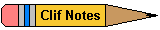
http://clifnotes.net & http://freewarewiki.pbwiki.com
Devoted to promoting Freeware and Free Information
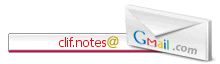
 Please provide a link back to the webpage used if you publish any part of Clif's pages.
Please provide a link back to the webpage used if you publish any part of Clif's pages.
Visitors to Clif Notes:








