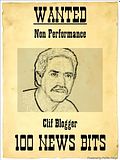Newsletter Archive Reviews Archive 

![]()
Welcome to Clif Notes Newsletter
October 28, 2007
 Hi Everyone. Thanks for reading my newsletter. Each week, I will have freeware reviews, tips, tricks, news, and lots of cool websites for you to check out. I hope you enjoy this week's letter. Be sure to write me for advice or yell at me for messing up. |

REVIEWS
trakAxPC - multimedia creation tool
Notes from ClifNotes, Oct 2007, permalink Misc. Multimedia Tools Audio Editing Tools
From Clif:
I keep my eyes peeled for free music creation software for my friends. When I saw a supposedly free program at a website I wasn't familiar with, I wrote to Jimi about it. It's a good thing I did. He is the maestro when it comes to freebies in music.
He tipped me off that the Fruity Loops program wasn't free. He clued me in on a fake program called Neosound, and finally, he showed me this new freebie called trakAxPC.
Thanks Jimi!
Here is a recent song that Jimi published.
Caution: If you've never heard space music, you may want to turn down the lights, light up some incense and turn up the volume to get the full effect. LOL
Title: Laughing Sam's Drone - download page
Click the play symbol to hear it now.
mp3 player by jeroenwijering.com
Tip from JimiPocius:
Fruity Loops is shareware, not cheap, either!!!
also, that version is an old version apparently ... and the link is dead.
Dig this tho:
http://www.trakax.com/software/pc/
I haven't had a chance to mess with it yet, but it looks freekin awesome!!
Beware of neosound, it is Audacity in a poorly redone wrapper.
peace
jimi
 Quote from the website
Quote from the website
Buying music and video software for your PC can be an expensive and confusing experience for even experienced consumers. All that is about the change with the introduction of the TrakAxPC —the ultimate multimedia creation tool.
TrakAx empowers you to create professional music and video mixes in an easy-to-use and fun environment. Whether you are creating a music track for your MySpace page or a video for YouTube, TrakAxPC is the most powerful FREE application on the web.
http://www.trakax.com/software/pc/
Shock 4Way 3D - 4 virtual desktops
Notes from ClifNotes, Oct 2007, permalink Desktop Tools
CC pointed me to this virtual desktop manager that I thought was eerily similar to Yodm3d which I reviewed a few weeks ago. The site he pointed me to is has a very good review of the Shock 4Way 3D program.
click to expand picture
 Quote from the review at Sinlung Tech-News:
Quote from the review at Sinlung Tech-News:
Having used the Shock 4Way 3D for sometime now, I find it quite refreshing to look at - and plus, I get 4 screens to work on. Although the quality of the OpenGL animations isn't as good as Vista's Aero or Mac OS X, it's fine - considering the application is just about 600 KB and requires around 10 MB of system memory, as opposed to the GBs you'd be using for Aero. All and all, a neat little app that's certainly worth a shot.
Poster Forge - free fun with posters
Tips from CC, Oct 2007, permalink Image Processing
Note from CC:
This one is just to have a little fun with your relatives and the post office.
click to expand picture
Poster Forge is a new software tool that allows you to quickly make your own inspirational, motivational, movie or old west "Wanted" posters without any efforts and totally for free! With the help of a special built-in utility, you can print big size posters and hang them on the wall. What is more, you can publish your new posters in the Internet (myspace, livejournals, flickr, etc.). Don’t wait, put your creative ideas in your new posters with Poster Forge at any time, any place and share them with your friends and colleagues!
http://www.ronyasoft.com/products/poster-forge/index.html
Hott Notes 4 - easy desktop sticky notes
reviewed by Anonymous on 30 Oct 2005, updated Oct 2007, Desktop Tools
Notes from Clif
I occasionally get emails from a person I know who tries lots of freeware programs out. He prefers to remain unnamed. This review was for Hott Notes 3. Since then it's been revised to version 4 and I've been told by CC that this program is even better now.
Review by Anonymous
I've been playing around with this for the last 3 hours. It's a must have if you need sticky notes outside of a professional office application. It's so simple that I did not believe it. Hott Notes is a 2.2mb download. Installation is a simple two clicks and comes with an uninstaller. Help files are extensive but well written and easy to understand.
Screenshot
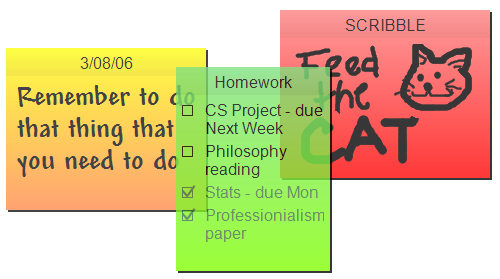
Quote from hottnotes.com
hott notes is a sticky notes reminder program for the Windows desktop. It is completely free. No ads. No spy-ware. Not only can you post sticky note reminders, you can make checklists, set alarms, draw on your notes, and archive.
Remind
Place notes on your desktop, reminding you of important events everytime you use the computer.
List
Create checklists to keep track of what you've done and what you have left to do.
Scribble
Draw crazy pictures to decorate your desktop, or use your Tablet PC to write notes with a stylus. Scribble notes can be any size and stretched to your liking.
Style
hott notes have a simple, yet pleasant interface. Choose any color, font, or translucency level for your notes. Also, create and use themes.
Edit
Editing notes is easy and non-obstructive. Just double-click the note body, edit it, and hit "Done" when you're finished.
Manager
Managing a large number of notes is easy. A Note Manager allows you view your desktop, wastebasket, and archived notes and perform batch operations on them.
WinInizio PenSuite - choice collection of portable apps
Notes from ClifNotes, Oct 2007, permalink Software Collections
My wife first showed me this suite of portable apps for USB flash drives. I am really impressed with their offerings. They have four major collections for differing sizes of USB drives. The software collections come with a simple installation wizard and is offered in various languages. The suites can also be installed on your hard drive.

Quote from the website
The software contained in the PenSuites is stand-alone and doesn’t require installation; each program is easily launched directly from the pen drive and accessed directly from a menu that’s similar to the Quick Launch menu in Windows.
Just plug your pen drive into your PC’s USB slot and have immediate access to hundreds of free programs.
Carry it in your pocket or purse and have the right software for every situation. The PenSuite offers many software categories — for instance, security, networking, multimedia — enough that you could use a it on a PC that has just the operating system installed.
http://pensuite.wininizio.it/eng/index.php
QeepIt - nice little text based PIM
review from ClifNotes, Oct 2007, permalink Info Management
In one of the past issues of my "What do you need" section, somebody asked me for a good personal info manager that uses only a plain text data base. It took me a few weeks to remember the name but I had used this PIM a long time ago. It's simple but simply great. The text only database will allow power users to add their own special tweaks to this system and it's also a portable app. You won't find many PIMs like this one any more.
click to expand picture
QeepIt is designed to organize ToDo-Lists very fast without clicking thousands of buttons. Forget paper and pen. It can be used in realtime during a telephon call. Set priorities by moving important notes to the top. A mask function allows the use as a small and handy data base application for addresses and any other stuff. Of course a powerfull search function included (engl./german/italian with manuals).. 1. QeepIt is FREEWARE
2. needs no installation (...simply start the exe-file for instant use)
3. writes nothing into your system (...that makes your system slow)
4. can be simply removed (...by deleting the program folder only)
5. has a small download size (no libs, fonts etc.)
6. comes with its own folder (not required to generate manually)
7. requires the msvbvm50.dll (normally present on each system)
Slogan: download -> unzip -> run -> enjoy
http://www.freewarehits.de/More.htm
Gios PDF Splitter And Merger
Notes from ClifNotes, Oct 2007, permalink PDF Tools
Some of the guys at work were using a really old piece of shareware to merge and split PDF files. They were very happy to see this one when I showed it to them. Now they don't have to worry about licensing. It works great and is completely portable.
click to expand picture
The First Free and Open Source PDF Split and Merge utility
The Microsoft .NET Framework version 1.1 is required
Gadwin PrintScreen - screen capture utility
Notes from ClifNotes, Oct 2007, permalink Screen Capture
I've been hearing about Gadwin screen capture software for years. I'd never used it and last week I finally gave it a try. It is "LiteWare" and it does not have as many features as the last freeware version of FastStoneCapture.
I can't recommend it.
 Quote from the website
Quote from the website
Gadwin PrintScreen is an easy to use utility that allows you to capture any portion of the screen, save it to a file, copy it to Windows clipboard, print it or e-mail it to a recipient of your choice.
http://www.gadwin.com/download/
FEBE - backing up all of your Firefox addons and settings
Notes from ClifNotes, Oct 2007, permalink Browser Tools
Here is a great find from Zia, which he posted at his CyberNirvana blog. I just tried it and all I can say is WOW! Be sure to check out his latest Firefox addon find called CLEO.
From Zia:
This is great...a back-up solution for all the Firefox add-ons, themes, bookmarks, cookies, etc.
This can only be a life saver for Firefox addicts like me.
The setup is clean and simple, with scheduling and restore options. The actual back-up was reasonably fast.
Just love it!
 Quote from the website
Quote from the website
FEBE (Firefox Environment Backup Extension) allows you to quickly and easily backup your Firefox extensions. In fact, it goes beyond just backing up -- It will actually rebuild your extensions individually into installable .xpi files. Now you can easily synchronize your office and home browsers.
FEBE backs up your extensions, themes, and (optionally) your bookmarks, preferences, passwords, cookies and just about everything else Firefox offers (it can even backup/restore your entire profile).
Version 5.0 allows for user-defined backups. Single files or entire directories can be specified to back up data for programs like Thunderbird, Greasemonkey, etc.
Backups can be performed on demand or scheduled for daily, weekly, or monthly unattended runs.
https://addons.mozilla.org/en-US/firefox/addon/2109
Old Newsletter
I like to look back and see what I was thinking about. Here's another letter from the wayback machine.

TIPS AND FEEDBACK
What free software do you need?
Notes from ClifNotes, permalink Windows Tips
So what do you need? Write it down below and I'll see if I can find it. If you know the answer to someone else's question, add your answer there.
Previous "What Do You Need" comments
Search all the comments
Watching your video downloads on TV
tips from Mindblower, Oct 2007, permalink Windows Tips
From Mindblower:
If your DVD player can also play DivX disks, then all the better because some movies/videos can be downloaded in this format. Otherwise you’ll need to get your hands on DivXtoDVD. This is an older version, but it’s still freeware. Newer versions have more features, hence you need to shell out money. The new versions are under $50 bucks, so not too pricy. Below is an extract from the freeware program's text file.

DivxToDVD by VSO-Software
This is a sneak preview of DivxToDVD, which launches development of new products in the future.
At this time the application is designed to convert files (AVI, DIVX, VOB, satellite streams, MPEG, IVX, WMV etc.) to a compatible DVD file structure. This can be useful if you want to watch a video file on your TV using a standard home DVD player rather than on your PC.
How it works:
Select your video file (only one in the current version), select the output folder, and press Convert.
During the process the preview window allows you to check if the file is correctly readable and not damaged.
The conversion time depends on your computer's speed and overall configuration.
Once finished, it will try to launch CopyToDVD to burn, which is the recommended burning engine to use, but you can also use other DVD recording products.
Freeware version
http://www.afterdawn.com/software/video_software/video_encoders/vso_divxtodvd_free.cfm
Author's website
Adding Comments To Your Files
Tip from ClifNotes, Oct 2007, permalink File Management
Here's comment from a reader named "$ man". He mentioned a problem and I thought I knew the answer to it.
From $ man:
This rang a bell with me, because I'd swear I've used the comments on files in XP before. I did a quick google and ended up at Tech Support Alert. See the article below for details on adding comments to files (and maybe even folders).
... there is another way of documenting files using an inbuilt but little-used Windows feature.
This involves the use of the "Comments" field. It's an attribute of all files and folders in Windows just like name, size and date created. Most users don't know about this field as the Comments field is by default not displayed in Windows Explorer in XP.
See How to Add Notes to Your Files and Folders
Internet Fixes Weekend Windup
tips from Gary at InternetFixes, Windows Tips
From Clif:
Gary at Internet Fixes continues to amaze me with hundreds and thousands of tips for your PC. Whatever your operating system, or how you use it, a visit to Gary's site will soon have you saying "So that's how you do this!".
Sign up for Gary's newsletter?
Weekend Windups are now available online
http://www.internetfixes.com/weekend_windup/
Last Mondays News Letter Tips.
============================
1. Make Sure You Clean Up Your Tracks!
http://www.internetfixes.com/question_and_answer/IF0001.htm
============================
2. You Can Block Some Spam But It Seems You Can Never Stop It All!
http://www.internetfixes.com/question_and_answer/IF0002.htm
============================
3. Install The Handwriting Recognition Engine In Windows XP!
http://www.internetfixes.com/question_and_answer/IF0003.htm
============================
4. Avoiding Windows Messenger Spam!
http://www.internetfixes.com/question_and_answer/IF0004.htm
============================
5. We All Like A Little Of Our Own Personality In Our Surroundings!
http://www.internetfixes.com/question_and_answer/IF0005.htm
============================
6. Think About Your Desktop Theme In Windows XP!
http://www.internetfixes.com/question_and_answer/IF0006.htm
============================
7. Change The Text Of Internet Explorer's Title Bar!
http://www.internetfixes.com/question_and_answer/IF0007.htm
============================
8. Customize The CPU Cycles Given To Programs And Processes!
http://www.internetfixes.com/question_and_answer/IF0008.htm
============================
9. Arrange Multiple Monitors In Windows XP
http://www.internetfixes.com/question_and_answer/IF0009.htm
============================
10. Configure Client For Microsoft Networks In XP!
http://www.internetfixes.com/question_and_answer/IF0010.htm
============================
Click The Link Below To Join My News Letter.
The Form At The Link Below Covers Both Monday and Wednesdays News Letter.
http://www.internetfixes.com/newsletter.htm
============================
Function Keys F1 F2 F3 F4 F5 F6 F7 F8 F9 F10 F11 F12
http://www.internetfixes.com/definitions/IF01424.htm
============================
PC Problems? Use My New Detailed Help Form.
http://www.internetfixes.com/customer_support/help.asp
==============================
TIPS WITH FULL GRAPHICS! ALL ONE LOCATION!
http://www.internetfixes.com/tips_with_full_graphics.htm
============================
Have a Friend Or Colleague That One Of My Tips May Benefit? Forward This News Letter To Them!
============================
QUESTION OF THE WEEK!
============================
How Do I Prevent CHKDSK From Running Every Time My PC Starts
http://www.internetfixes.com/question_of_the_week/IF01129.htm
============================
Last Wednesdays News Letter Tips.
============================
1. Temporarily Disable Restart Now Dialog from Windows XP's Automatic Updates.
http://www.internetfixes.com/disable_restart_xp/index.htm
============================
2. Clean up your Hard Drive In Windows XP.
http://www.internetfixes.com/clean_%20your_hard_drive_in_xp/index.htm
============================
3. How to use the scannow sfc tool in Windows XP.
http://www.internetfixes.com/scannow_sfc_windows_xp/index.htm
============================
4. Adjust System Restore.
http://www.internetfixes.com/adjust_system_restore/index.htm
============================
5. Uninstall Additional Windows XP Components
http://www.internetfixes.com/additional_windows_xp_components/index.htm
============================
6. Backup Important System Files the Easy Way
http://www.internetfixes.com/backup_system_files/index.htm
============================
7. Have Windows Notify You When You Accidentally Hit the Caps Lock Key
http://www.internetfixes.com/accidentally_caps_lock_key/index.htm
============================
Hardware And Software Vendor Phone List, A-K
http://www.internetfixes.com/IF01051.htm
Hardware And Software Vendor Phone List, L-P
http://www.internetfixes.com/IF01052.htm
Hardware And Software Vendor Phone List, Q-Z
http://www.internetfixes.com/IF01053.htm
*******************************
FIVE VERY POPULAR TITLES!!
*******************************
IF01766 Easy enable real Administrator Account in Windows Vista Home Premium
http://www.internetfixes.com/administrator_account_vista_home/index.htm
==============================
IF01767 Keep User Account Control active, but get rid of annoying popups in Vista.
http://www.internetfixes.com/keep_vista_account_control/index.htm
==============================
IF01768 Transfer User Accounts, System Settings from XP to Vista.
http://www.internetfixes.com/transfer_user_accounts/index.htm
==============================
IF02011 Map a Network Printer In Windows XP.
http://www.internetfixes.com/network_printer/index.htm
==============================
IF02006 Using The Windows XP Event Viewer Log.
http://www.internetfixes.com/xp_event_log/index.htm
============================
Comments last week
Thanks to everyone who commented on the articles last week. You gave me more ideas and some good advice.
REVIEWS
Doctor Spyware Cleaner - too new to have an opinion •
SiteAdvisor - privacy policy change •
Cookie Monster - it will eat cookies you don't want •
RamBooster - "out of resources" no more •
Essential PIM - managing your personal info •
TIPS AND FEEDBACK
What is the best free iPod manager? •
List of Freeware Anti-Keyloggers •
COOL WEBSITES
Building Stonehenge - Michigan man solves the mystery •
SlideShare - is like YouTube for slide presentations •
Superb Photos - a great slideshow •
More than 100 Web 2.0 Online Generators •

COOL WEBSITES
Make Use Of - Free Non-Crappy Web and Mobile Apps
Notes from ClifNotes, Oct 2007, permalink Web Service
I stumbled across this list of web apps. It's a great place to visit. You might find a real gem here.
All Apps and services listed here are free (99.99%), or at least come with decent free account option. Unlike other similar directories this only lists tools that actually WORK, meaning that you won’t find a social networking website used by 50 users, or a community-powered website where there is no community. I guess you get the idea.
Make Windows Invincible
Notes from ClifNotes, Oct 2007, permalink Security Tools
This guy is a fanatic about making his Windows system files "bullet-proof". The info here is great. Just use caution and keep your system backed up before you make serious changes that may be hard to reverse.
 Quote from the website
Quote from the website
On these pages I offer pictorial, step-by-step instructions for locking down the core of your Windows operating system to help prevent malicious programs from launching. Every single mouse click is illustrated, in effort to make this procedure as easy as possible to follow. Links are also provided at the bottom of each page for you to download the lesson in PDF form, allowing for easy printing and viewing offline.
http://invincible-windows.blogspot.com/
Here's some total Momsense - video
Notes from ClifNotes, Oct 2007, permalink Cool Video
Tony at Topfreeware.net referred me to this video.
Thanks Tony!
http://youtube.com/watch?v=VlY8STkhopc
CoolSites Newsletter this week
Here are a 6 links (out of dozens) from Mark's CoolSites Newsletter. Be sure to visit his site and see the rest of his links this week.
- Secure instant messaging for the masses Tech news blog - CNET News.com : http://www.news.com/8301-10784_3-9797919-7.html
- Free video-editing suites: http://ct.cnet-ssa.cnet.com/clicks?t=40648263-be56918137808c8d29d6177983a633af-bf&s=5&fs=0
- New. CopyWriter is a basic editor for all day use. As a lightweight general purpose editor it is capable of opening -.txt, -.rtf, -.doc and binary files: http://www.laurenzvangaalen.nl/software/copywriter.htm
- New. CloneGenius provides advanced backup and recovery for your PC: http://www.clonegenius.com/
- New. Art of Illusion 2.5.1 3D modelling and rendering studio: http://aoi.sourceforge.net/
- New. U-Broadcast is a webcam viewer, TV-tuner viewer, video capturer, live-stream server application: http://www.uticasoft.com/products/ubroadcast.htm
COOLSITES is a list of safe, fun, useful, informative and just plain cool websites and programs that are FREE, FREE and FREE. All of the programs and websites I list are free. If I list anything that is so good but isn't free I will list the price with it.
http://luem42.googlepages.com/coolsites.html
Websites I've visited recently
Have you seen any cool websites you want to share with us?

NEW NEWS
SnapFiles.com - new and updated freeware
 Source - http://snapfiles.com/freeware
Source - http://snapfiles.com/freeware
News from Sarah in Tampa
 Source - http://sarahintampa.com
Source - http://sarahintampa.com
Security news from Malware Advisor
 blog by TeMerc Internet Countermeasures, source
blog by TeMerc Internet Countermeasures, source
Infected? Go to http://temerc.com for help
A view from CyberNirvana

CyberNirvana: Zia's blog about the web and web technology.

OTHER STUFF
Get Gmail! and Get Firefox!
You need a free 2.8 GB Gmail account to access many of the cool features at Google. After more than two years in beta testing Gmail is open to the public. Just go to http://gmail.com and sign up for an account.


I think Gmail works best in the awesome Firefox browser. It's free, easy to use, and it's way more secure than Internet Explorer. My favorite thing to do is to customize Firefox so that it does much more than IE ever could. You can select new button controls for your toolbars, install extensions to add new features, or change the look of your browser with themes - the way Firefox looks and works is under your control.
Chatting at FreewareWiki
Now you can chat with anyone visiting a website by using Gabbly. To see who's gabbing at this website, click here.
Find out more about Gabbly.com
Frapper - you people live all over the world!
Wow! Over 800 people and still growing! I invite all of you to record your locations on this map. You can include as little or as much information as you wish. I think you'll enjoy seeing yourself there.
Here's a small look at my frapper map.

Write your own review
I get many of the reviews in the newsletter from the readers. You don't have to be a genius or computer guru. Just answer a few questions and send me a review. I'll probably put you in the newsletter.
What do you have to say?
Just tell me what article you are talking about and leave me your comment.
Have fun and surf safely.
Clif
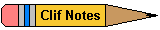
http://clifnotes.net & http://freewarewiki.pbwiki.com
Devoted to promoting Freeware and Free Information
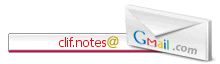
 Please provide a link back to the webpage used if you publish any part of Clif's pages.
Please provide a link back to the webpage used if you publish any part of Clif's pages.
Visitors to Clif Notes: