Newsletter Archive Reviews Archive 

Welcome to Clif Notes Newsletter
March 19, 2006
 Hi Everyone. Thanks for reading my newsletter. Each week, I will have freeware reviews, tips, tricks, news, and lots of cool websites for you to check out. I hope you enjoy this week's letter. Be sure to write me for advice or yell at me for messing up. |
Photobucket Winner
I'm happy to announce a winner in my Photobucket Upgrade contest.
Photobucket is a free, photo and image hosting service that empowers individuals to publish the contents of their digital life. Photobucket was recently named the Fastest Growing Site of 2005 by Nielsen//NetRatings and is now the leading image hosting, sharing, and publishing site in the world. They have over 11 Million registered users and are now growing by over 1.2 Million users per month.
Here's what the winner, Paul Gougeon wrote:
I am in charge of a group of physically handicap adults. Our group is dedicated to allow disabled adults to live an active social life in the many activities that we hold. To promote our group and activities we do have a web page with pictures and are now obligated by our web server to delete most of our photos or open new sites that we link. It would be great to have one site to carry all our photos. The pictures of the various wheelchair activities and sports we have is our biggest selling point. Visit our site at: http://www.cornwallhandisocialclub.ca
Congratulations Paul, I hope the upgrade to your free account will be helpful to you and your attempts to make life better for your members.
I hope the rest of the contestants can take solace in the fact that they can still probably do nearly everything they want with their current free accounts. Drop by Photobucket now and get yourself a free account.
Here you can see the features of a free Photobucket account.
Thanks to everyone to entered.
REVIEWS
What is Cosmopod?
commentary by ClifNotes and Pierre at Les trouvailles de Pierre, Mar 2006
Last week I found a cool webservice called CosmoPOD, that allows you to run a remote Linux PC from your PC without having to actually install a Linux operating system. Once you are connected to this remote PC, you are able to surf the web in complete anonymity and you are also immune to spyware or adware attacks. I sent a link to Pierre about this site and he likes it too ...
Pierre wrote a little about Cosmopod on his blog:
Using the NoMachine client, CosmoPOD will allow you to access an online KDE desktop as if you were using VNC. KDE is a desktop environment used mostly with GNU/Linux. GNOME and KDE are the major free alternatives to the conventional interfaces (Microsoft Windows and Mac OS). You will have more than 100 programs available as well as 1 GB of free virtual harddrive space. Here are some pictures:
After you've created your account, go to the Download page and download the NX client from NoMachine. Then, click on Desktop at the top of the page. You will end up with a shortcut on your desktop as well.
Visit Pierre's Lucky Finds (French) or view it in english

I recently wrote the webmaster at Cosmopod to ask him a few questions.
Hi Clif
Thanks for your interest I would be glad to answer some questions.
- How do you pay for this service?
We get payment through advertising you will notice when one launches a browser
there is a shopping page, we will be adding more advertising slowly.
- How many users are there?
We have around 10,000 users so far and growing every day.
- Is there a paid version?
We might launch a paid version where advanced users can install their own
software.
- How do most users use Cosmopod?
People are mainly using it for collaboration and office documents.
- 1Gb is a lot of space, how can people get their files off of Cosmopod?
There is a file transfer link in the menu of the homepage, users can simply
login here and transfer files.
- Just how fast is it normally? Do you need more users?
We have a nice fat and fast pipe attached and are always looking for more
users.
- What are your future plans for Cosmopod?
We will be implementing a seamless browser plugin which will make the
connection process much smoother, add native access to GDrive when it is
launched and get more users and applications running. Some companies are
just about to launch entire thin clients on 1 cheap integrated chip this
means we can provide a full managed desktop at the price of a computer
screen! We are moving quite rapidly along with the open source wave.
I hope you enjoy the service!
Cheers
Steve
Thank you Steve, for the information and this fantastic free service.
Go and try CosmoPOD yourself, and see what you think.
JumpKnowledge - emailing webpages and ordered discussions
review by Edgar Javison, Phillipine Islands, Mar 2006
Clif, here's a review I wrote about JumpKnowledge. Hope you find it useful.
I have come across many websites that allow one to "send to a friend" the page you are viewing. However, when you do this, what your friend receives is a link to that page, not the page itself. This is worse especially if that page is password-protected.
Thus, every time I want to send a page I’ve visited to my friends, I used to copy the entire page and paste it on the email message I am composing to them. In some cases, the images on the webpage I am sending can be copied to the email messages. In other instances, it can’t.
Not until I stumbled across JumpKnowledge. As Relevance Technology (the author of JumpKnowledge) says, jkn.com is JumpKnowledge, a collection of free services to enhance email. Use jkn to email a web page or use jkn to have an orderly discussion. jkn uses your existing email accounts for a seamless, transparent experience. Once you start using jkn, you'll wonder how you ever lived without it.
With JumpKnowledge, you can email any web page (the entire page, mind you, without having to cut and paste), or a link (if you so desire), and even have an email discussion with somebody (the email you receive will show your entire discussion from the moment it started, thus saving you the trouble of looking for the previous email that caused the reply. It’s just like chatting with somebody - but on email!)
Not only that. You could choose to add a toolbar to your browser, be it Internet Explorer, Firefox, or Netscape. In Internet Explorer, it adds three buttons to the LINKS toolbar (email page, email link, email message). In Firefox, it adds the Amazing Webpage Emailer extension (which can be accessed through the File menu of Firefox). I haven’t tried it in Netscape, as I’m not using that browser.
When you register at the site, you are provided with an address book that allows you to add the email addresses you often send pages to. You can import the email addresses from Outlook, Yahoo Mail, Hotmail, Gmail and Plaxo, among others. They say they don’t save passwords when you do this. (Site Advisor gives the site a green mark - which means it is safe.)
I’m glad I found this site. Now, I can forward pages debunking many hoaxes and urban legends that my friends are fond of forwarding to me, without having to fill the clipboard (and my Clipboard Diary) with copied pages!
Try JumpKnowledge
Edgar Javison
Whatever happened to WordStar?
by John Hood, author of The Best of Free Software
The absolute very first word processor I ever used was WordStar, running on an M/PM system at college. I wrote everything on it: papers, a newspaper column, letters home asking for money...
I found WordPerfect later and used that, but I still wondered what ever happened to that grand old word processor I spent so many hours with.
I found out: A Potted History of WordStar
A Win32 Wordstar clone was also created by Martin Vieregg, and is is also avaiable on his website.
Drop on by and visit John at The Best of Free Software
ScanDefrag - help for Windows scan and defrag
review by Ron Spruell, Feb 2005
Hi Clif,
Here is a review I did about a year ago. ScanDefrag is now up to version 5.2 and still works great. http://www.blueorbsoft.com/scandefrag/index.html
ScanDefrag 5.1 is a GUI version of the popular ScanDefrag script file. Huh? Never heard of it? Me neither - until I downloaded 2 months ago. ScanDefrag configures Microsoft's or Norton's disk utilities as part of the next Window's startup process. This can result in less restarts and cleaner runs of these programs.
ScanDefrag 5.1 is freeware utility written by Blue Orb Software. It is a small 450 KB download. After installing, you need to configure what you want to cleanup, what disks you want to check for errors and/or fix, and what disks you want to defrag. If you have Norton Disk Doctor installed, you can select to use Norton instead of Microsoft's Chkdsk.
You can schedule it to run in Task Scheduler or you can run it manually. Whether you run ScanDefrag manually or automatically from Task Scheduler, you can have ScanDefrag reboot, run, and restart your computer. Or, you can have it shutdown your computer when it is finished. Or, you can set ScanDefrag to not shutdown and startup your computer.
Tip: To run it unattended in Task Scheduler, you must configure SD to Automatically log on as a Computer Administrator WITH a password. If you use a Computer Administrator without a password, SD will never run. That is by Microsoft's design. See http://support.microsoft.com/default.aspx?scid=kb;en-us;311119
The first time you run ScanDefrag, it can take a long time. I just ran it for the first time on a Windows 98SE machine. It took almost 24 hours. ScanDefrag does it more rapidly in XP because on reboot it runs in the Service Mode before anyone logs on. I run ScanDefrag once a week on a computer with XP. It takes less than 30 minutes.
It is an easy way to automatically do these mundane tasks that speed up your computer. Check it out at http://www.blueorbsoft.com Did I mention that their email Tech Support is excellent?
Adobe Reader Speedup
Recommendation from Eddie in Sydney, Mar 2006
Hi Clif
I was reading a little piece from you on Infopackets about the size of Adobe Reader. A while ago I downloaded a small program that speeds it all up. I have taken the liberty of sending some details of it for you to have a look at.
Thanks Eddie! I used this program once when I got really ticked off at Adobe Acrobat (now Adobe Reader). It used to take forever to open up.
If you don't like Adobe Reader, then you might like Foxit Reader. If you really need to have Adobe Reader, then check out the Adober Reader Speedup tool.
ADOBE READER SPEED-UP V1.29
===========================
Author : Joseph Cox
Website : http://www.tnk-bootblock.co.uk
Forum : http://www.tnk-bootblock.co.uk/forum
Released: 23rd September, 2004.
Quote from TNK-BootBlock.co.uk
Adobe Reader Speedup is a simple application that was created to help make the loading time of Adobe's Acrobat/Reader software bearable for everyday use. AR Speedup only needs to be used once (a process taking only a few seconds) and then your 'Reader will be transformed forever. There are also some tweaking options available. "w00t!", as the young kids say.
ClocX - Desktop Alarm Clock
by Matt at The Freeware Blog, Mar 2006
ClocX is a truly beautiful analog clock enhancement for your desktop.
You can choose from a wide variety of styles, all of them high quality and very attractive. You can also use it to run one-time or recurring alarms, that can play a sound file, launch a message box or run an application of your choice.
In addition, the program offers features like antialiasing, transparency, skins (PNG and BMP backgrounds), click through, calendar display, customizable priority and much more.
Screenshots
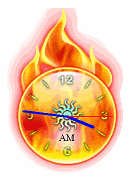
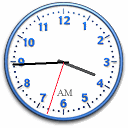
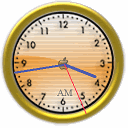
Home Page: BonSoft
Link: ClocX
Downloads:
ClocX 1.5 beta 1 Full (6545 KB, contains Standard version + addtitional clock images)
ClocX 1.5 beta 1 Standard (879 KB)
fSekrit - keeping encrypted notes small
review from DonationCoder
comments from Bill Webb, Mar 2006
fSekrit is a small application for keeping encrypted notes.
The real advantage of fSekrit is that notes are truly self-contained; the editor program and your notes are merged together into a tiny self-contained program file, removing the need to install a special application to view your data.
This makes fSekrit ideal for keeping encrypted notes on, for example, USB flash drives.

read the rest of this review at DonationCoder for more details, they've also got a whole bunch of other apps there that are great for freebie hunters
Notes from Clif
After my review of LockNote last week, Mouser at DonationCoder and my friend Bill Webb, both let me know that they prefer fSekrit to LockNote.
Here's what Bill said:
Along with drag and drop (coming in fSekrit) the feature differences boil down to "undo," "find," and "find all" in LockNote, missing in fSekrit. Encryption standards are the same.
However, the initial program, fsekrit.exe, is only 39.0 KB as opposed to LockNote.exe's 296 KB. A one-line file and password create a fSekrit file of 39.1 KB. Same file is still 296 KB in LockNote.
The really big difference, however is this: every fSekrit file carries the .exe file to create another, separate encrypted file. If you have one, you can create as many additional as you need. You do not need the initial .exe program, as you do with LockNote. Just click "new" in the File menu of any fSekrit file, and you have a new standalone file.
Conclusion: LockNote is handy for use on the desktop... with the understanding that 4 files will fill up the equivalent of a floppy disk. You'll be able to get about 35 small fSekrit files on the same disk, or one file containing about 1.4 MB of text. This could be a factor for some folks who keep material on floppies or small USB drives.
Me, I'll edit in Notepad if I'm feeling clumsy (or my favorite metapad) and copy and paste into fSekrit; one more step for a much smaller footprint. If LockNote would accept, encrypt and display .rtf files, that would be interesting, but it's too big and clunky for a .txt only application, in my opinion.
Thanks for the tips
Thanks for the tip, Mouser. Thank you for the lecture, Bill. My favorite text editor is MetaPad too!
Many thanks to F0dder, the author of fSekrit, he's told me that he plans to have a new version ready in April.
Be sure to check out some of Bill's articles at Backwash.
Go to DonationCoder to try out fSekrit.
TIPS
OfficeLive - free domain name and website
tip from Fran at Gammaw Geek, Mar 2006
Check out http://www.officelive.com and get a free domain name and Web site (with free Web traffic statistics), an array of online business applications, and more. All free during beta! See the Web site for more information.
Hi Clif,
Thought you might like to check this out. You can get a free domain and try any of the 3 packages during the beta. After the Beta, you can go back to the free package and Keep your domain. This has a free site builder and email.
Fran
Should you move to Gmail?
excerpt from "Gmail Stuff" by Bill Webb, Feb 2006
Notes from Clif
Bill has managed to move all his mail to Gmail. That's not an easy move if you've got over a dozen email accounts like me. I'm still working on it, so take a look at how Bill has simplified his computer life by using Gmail.
Tips from Bill
I wanted to bring you up to date on what’s happening with Gmail, Google’s excellent webmail service. Now that the panic about their searching mail has subsided somewhat, and people have begun to realize that all webmail providers search your mail (Google just does it more efficiently), it might be possible for readers to evaluate this excellent service with a bit less emotion.
My wife and I switched all our mailing to Gmail about a year ago. We began by ...
Read the rest of Bill's article "Gmail Stuff" or take a look at some of his other tech related articles.
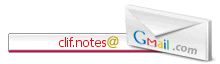
You can get a free 2.7 Gigabyte Gmail account by writing me with the words "I want Gmail" in the subject.
Server.com offers free hosted web-apps
from Fran at GammaGeek.us, Mar 2006
From Fran:
I have been working with Pluck and reading a few of the news feed and have run across some web apps that look promising that you might be interested in.
Server.Com WebApps - http://server.com/WebApps/
All you need to get started is to go to the bottom of this page and put in your email address and a password. Then you will have access to all the webapps that include -
DiscussApps - Discussions
ListApps - Mailing List for your webpage
~DBApps - database
CalendarApps - Calendar of course
NewsApps - RSS
They also have a beta going on called GroupApps which is a seperate signup - http://grapps.server.com/groupapps.html .
ZohoWriter - http://www.zohowriter.com Currently in Beta
This is another word processor app. I have tried Writely, but I like the feel of this one better. I have used it for several things I needed to save online and it works weel - not a problem yet.
Fran
Gammaw Geek
Fran Bott - Computer Instruction
http://tutorials.gammawgeek.us
Comments from Clif
Thanks Fran, I did want to note that the free web-apps are ad supported.
Patience is a Virtue
by Tutelage, at Xanga, Mar 2006
Patience is a virtue, but in this day and age we may not think so. We like our instant coffees, instant noodles and fast-food joints. We like our mobile phones so that we could reach someone anywhere at anytime. We like to get our sports scores in real time. So basically if we want any service or information, we want it now. We can't stand lingering in idle mode. Heaven forbids if a web page takes an extra second to load. Our time is valuable so every second counts. After all, we are important people... aren't we?
I was reading something the other day, then ADD (attention deficit disorder) was referenced in a context I hadn't seen before. He said that some developers (ie computer programmers) have ADD because in programming a computer's feedback is instantaneous and thus a programmer is rewarded (or positively reinforced) by a computer for his actions. He enters this so-called hyperfocus mode where he becomes deeply engrossed in what he's doing because of the quick feedbacks. However, when this person drops into reality, he becomes impatient and easily distracted. For example, in a conversation, a person may have hard time concentrating as in always tuning out or is constantly cutting someone off to get his word in. When reading something, the default mode is to skim. Or if someone speaks before he thinks. --I'd like to call it "quick responding mode"; where a person doesn't process the proposed question before he tries to reply.
This last case could be summed by a Leno joke where he goes to a fast food restaurant and say:
"Hi, I would like a burger and fries."
The clerk would respond: "Would you like fries with that?"
For the record, I don't agree that just because a person is distracted or is impatient means he or she has ADD. It's like saying if you're sad then clinically speaking, you have a mild case of depression. *hands you some pills and a prescription good for three refills* Some people blame ADD on video games, TV and movies; in this case it's computers.
for a slightly different viewpoint, visit Tutelage
COOL WEB SITES
RadioFreeware.com - a freeware site index
from Charlie in Salt Lake City, Mar 2006
Review by Charlie
It is mostly just for fun. The site looks like a pushbutton radio. When you press the Scan button, a random freeware site comes up. Some of the pushbuttons are assigned to specific sites, others don't have site icons attached to them and their assignments change occasionally. Right now, the face of the radio says there are 3,404 freeware sites in its database. I like freeware, and using this site I have come across sites that I might not otherwise have found. I guess it is more fun than useful, if you like random things.
Notes from Clif
Thanks Charlie, that's one cool website I'd never heard of.

visit Radiofreeware.com today
Thank you pbwiki
from ClifNotes, Mar 2006
The crew that runs pbwiki.com, which hosts this website, have been very good to me. I recently wrote up a simple tutorial for them and they rewarded me with a new domain name for this website.
Now when you can't remember where to go to get my newsletter, I hope you can at least remember freewarewiki.
My address here is now http://freewarewiki.com
Thanks again guys, you really rock!
Remember that anyone can sign up for a free wiki website at pbwiki.com. Creating your own website here is as easy as making a peanut butter sandwich.
Websites I have visited recently
Hover over the links to see my comments.
NEW NEWS
SiteAdvisor Launches Trial Version
from SiteAdvisor press release, Mar 2006
Excerpt
SiteAdvisor’s test results reveal that the Web can be extremely dangerous if consumers don’t have a way to know which sites are safe or not. The company’s comprehensive testing of the Web over the last 11 months resulted in:
“Red” warning ratings for sites representing more than 5% of Web traffic
“Yellow” cautionary ratings for sites representing more than 2% of Web traffic
Many popular Web categories have a much higher percentage of red and yellow sites. For example, SiteAdvisor’s software reveals that on the first page of Google search results for “screensavers,” 10 of the 18 sites shown have “red” ratings. “Every month, worldwide Web users make more than 1 billion visits to ‘red’ sites, resulting in countless spyware infections, spam-filled inboxes and hijacked browsers,” noted Tom Pinckney, co-founder and VP Engineering. “We shed light on which sites are red so users can make better decisions about where they go and what they do online.”
Notes from Clif
Did you hear that? People visit bad websites over 1 billion times a month. I've been using SiteAdvisor for several weeks now. I recommend it to everyone. This tool is especially valuable to those who aren't up to date on the dangers of the internet. Make sure Grandma and Grandpa and all your kids use this tool while surfing.
Here's my last review of SiteAdvisor, with a description and a screenshot.
SiteAdvisor is free for home or non-commercial use.
Download SiteAdvisor for Internet Explorer or Firefox
Google (Sort Of) Wins
news from Sarah in Tampa, Mar 2006
When the Bush Administration demanded data from the search companies for use in a statistical study whose purpose is to defend constitutionality of its child anti-pornography law, only Google protested. The battle went to court and now there has been a ruling: on Friday March 17th, a federal judge ordered Google to give the Bush administration a list of 50,000 randomly selected URLs. However, the judge also ruled that Google did not have to disclose ...
read the rest of this story at sarahintampa.com.
Google Writely
news from Sarah at sarahintampa.com, Mar 2006
Now that Google bought Writely, I wonder if the direction of Writely will change. Formerly a collaborative online word processor, maybe now the Writely guys and the OpenOffice guys are going to get together to build a Web 2.0 online office suite...I'm not the only one thinking this. I get the feeling that Google does indeed have some secret master plan that we haven't quite figured out yet. But when I look at the list of Google acquisitions, it appears their master plan is world domination.
read the rest of the breaking tech news at sarahintampa.com.
FEEDBACK AND OTHER STUFF
Frapper - you people live all over the world!
I invite all of you to record your locations on this map. You can include as little or as much information as you wish. I think you'll enjoy seeing yourself there.
Here's a small look at the frapper map.

Write your own review
I get many of the reviews in the newsletter from the readers. You don't have to be a genius or computer guru. Just answer a few questions and send me a review. I'll probably put you in the newsletter.
Have fun and surf safely.
Clif
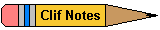
http://clifnotes.net & http://freewarewiki.pbwiki.com
Devoted to promoting Freeware and Free Information
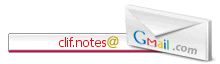
Want a free 2.7Gb Gmail account?
Email me at the address above and be sure to type "I WANT GMAIL" in the subject line.
 Please provide a link back to the webpage used if you publish any part of Clif's pages.
Please provide a link back to the webpage used if you publish any part of Clif's pages.
Visitors to Clif Notes: - Contact Clif?