Welcome to Clif Notes Newsletter
September 25, 2005
 | Hi everyone. This week, I tried two programs that I won't recommend. I was disappointed. At least I can save you the download time and headaches. I usually point you to a better program when that happens. Cool? I hope you enjoy this week's letter. Be sure to email me for advice or to yell at me for messing up. |
REVIEWS
Opera - fastest internet browser, easy to use
Website - Freeware
reviewed by ClifNotes on 9/24/05
Review
I've been using Opera on and off, ever since version 3. Through all the years Opera was offered as an ad supported program. It was free, but there was a section at the top that displayed advertisements. I wasn't happy about that and I could have paid for the program to remove the advertisements. Instead, I kept using it and ignored the ads. I use Opera because it's a full featured tabbed browser with great security, mouse gestures, keyboard shortcuts, integrated web search, skins, a password manager, built in RSS feed reader, usenet news reader, IRC chat, an email program, and so many other features that you could write a book about them. I've never had to tweak Opera with toolbars or plugins. It's all there to begin with and it's been rated as the fastest web browser in at least one independent review. Opera also has a huge user group so you can always find someone to help when you need it. Opera is great for newbies and gives power users all they need.
This is the tenth anniversary for the Opera browser and suddenly the folks at Opera.com have decided that I've waited long enough. They removed all the ads! Happy 10th Birthday!
Screenshot

click to expand
Quote
FAST - Users can access their favorite features quickly with keyboard shortcuts, while mouse gestures make navigation a breeze. Users can also return instantly to previously viewed pages (new download of page not required).
SECURE - Opera delivers unique information in the address bar which indicates a site's trustworthiness. Users can also delete the trace of their browsing session with one click (e.g. passwords and other log-in information).
EASY TO USE - The clean, intuitive user interface allows for easy navigation. Moreover, users do not need to download additional extensions to access a wide range of features. Everything is available in one tightly coded package. Opera has also made the browser swapping process easier by detecting whether the user has Java installed and by simplifying the transfer of bookmarks/favorites.
STANDARDS-APPROVED - Opera adheres closely to Web standards set by the W3C and works with other industry players to promote open standards.
A DEVELOPER'S TOOL - Webmasters can use Opera to test and validate their Web pages according to open standards and also to demonstrate how their page will appear on mobile phones.
Pepys - a wiki-like personal notebook
Website -Download - FreeWare
reviewed by ClifNotes on 9/21/05
Review
I'm sure many of you might understand how I would be interested in a small program that allows me to take notes while working in the Wiki environment.
I happened across this application while doing a Yahoo search of the keywords freeware and wiki. To make a long story short, I love this little program called Pepys. It's much like the regular Windows Notepad, except that you can create new pages on the fly using WikiWords and you never have to worry about saving pages. So, what's left to worry about while using Pepys? Nothing, you just happily type away while you are organizing your thoughts. It's basically a hyperlinked diary. Here at pbwiki (this web host) I have to use a special formatting language to format the text. When you use Pepys, you don't have to learn anything new. It's all in a toolbar so you can select the text and then apply the format you want.
At this point in Pepys development, there are lots of features missing that I'd love to see, but the program is very useful as it stands.
Screenshot

Quote
Pepys is a powerful hypertext enabled notebook designed for individuals and small workgroups. It works in a similar way to a WikiWikiWeb. However, unlike a WikiWikiWeb, Pepys does not require a web server or any kind of administrative access. Simply download and run the installer and start using Pepys to organise your thoughts and keep notes.
Features for Version 1.0.2.1
Supports Windows 98, ME, NT 4.0, 2000 and XP
Create pages simply by typing
Automatic linking between pages
Pages automatically saved
Define the appearance of built in styles
Bold, italic, underline, strikeout, superscript, subscript formatting
Full print and print preview
Find text on page
Find text on any page in notebook
Seterra - learn geography
Website - Freeware
reviewed by ClifNotes on 09/24/05
Review
This is a cool little program that can really show you just how dumb you are when it comes to geography. There are many things you can learn in the game. I first tried country locations. It lets you choose areas of the world and gives you a map. Then it asks you to point to the locations of countries one at a time. If you get it wrong after three tries, the country turns red. They turn yellow for two tries and white is when you get it right first time. As you can see on the screen shot below, the former Soviet countries of Eastern Europe are giving me a hard time. Try it and see if you can beat my score of 64%. I'm sure I'll have an even harder time with Africa.
Screenshot

click to expand
Quote
Seterra is a challenging geography program with 70 different exercises. Learn about countries, capitals, flags and cities in Africa, Europe, South America, North America, Asia and Australia, using outline map exercises!
SystemSherlock Lite - captures changes to your system
Website - Freeware
reviewed by ClifNotes on 09/24/05
Review
This little utility was created by Kephyr, the authors of Bazooka Adware and Spyware Scanner. SystemSherlock Lite is supposed to scan your registry and files system for changes so that you might later be able to recover from problems with software installs, or malware infections. I don't think it's going to be a tool that anyone but the geekiest of us would use. First of all, it's a command line program. That's fine if you like the old DOS days. Secondly, I couldn't find an easy way to tell what changes it had captured from one run to the next. The manuals and FAQ were so basic that I was left in the dark once I'd used it. In other words, the program did it's job and captured information on my system changes, but what do I do once I've got the information? I opened up the data files in notepad and could barely read them. I suppose I could use a file comparison program to compare two runs to see what had changed, but after seeing the data format, I was pretty much giving up on it. If you really want to capture changes to your system, I'd recommend you try out the freeware version of TotalUninstall (next review).
Screenshot

click to expand
Quote
SystemSherlock Lite is a free command line utility designed to analyse changes made to the registry and file system on your Windows workstation. SystemSherlock Lite saves an image of the registry and all your files and folders. Later on - for example after installing some software - you can analyse in detail what changes have been made to your system. You will find out exactly which registry entries and files that have been created, deleted or modified.
Total Uninstall - keep your system clean
Website - Freeware (thanks to Freeware4u for hosting this)
reviewed by ClifNotes on 07/24/05
Review
This utility is simply a "must have" for anyone who likes to download and install new applications. If you are using the Add/Remove function in Windows, the uninstaller is only as good as the guy who writes it. Sometimes they don't work very well and sometimes they don't work at all. Total Uninstall (TUN) will allow you to monitor the installation of an application and then later uninstall it with confidence that everything it installed is now gone. The author has started selling it now and the last freeware version is still available. It might be a good idea to get it now before it starts getting hard to find. (updated review, 1st review on 7/26/04)
Tips
- You cannot uninstall something with TUN that you didn't install with TUN. Anything you installed before you started using TUN is going to have to be uninstalled the old fashioned way. TUN works by getting a "before" snapshot of your system before you installed the application. After the application is installed it will get the "after" snapshot so it can compare them.
- Close all your running applications so nothing is showing on your task bar before launching TUN.
- Drag the install file into the application name entry window and it will automatically keep the path to your new application. You can change the name once you've dragged it in.
- When you decide to uninstall something, run the uninstall in Add/Remove from the Windows Control Panel and then follow up by uninstalling it with TUN.
- If you ever need to surf to an untrustworthy website you can launch TUN before you go there and get a "before" snapshot. Once you are done at the website just use TUN to get the "after" snapshot and reverse any changes you don't want.
- You can use TUN to monitor your kids PC time. Just fire it up before the kids play and minimize it after it get's the "before" snapshot. When the kids are done playing on your PC, you can double click TUN in the system tray and finish the monitoring by getting the "after" snapshot. If you see anything you don't like, you can uninstall it or manually remove it.
- Just before you exit TUN after monitoring an install, export the installation record to a text file by clicking the Export button. This will leave you a permanent and easily readable copy of the install. If you ever have problems with an install, you can always consult the exported text file or send it to an expert for advice.
- If there are left over registry entries that TUN couldn't get rid of during an uninstall, use a good registry editing tool like RegistrarLite or RegMagik so you can copy and paste the registry location to save time and be certain you are getting the correct entries.
- If TUN asks whether you want to remove shared DLL files, it's always safe to say "No to all". If you ever need to clean up your unused DLL files, you can use the AnalogX DLL Archive tool.
- TUN can be very useful for analysis of adware and spyware websites and programs.
- A word of caution. TUN cannot monitor changes to your system while it's not being used. If you used TUN to install a program a year ago, TUN cannot undo all the changes the program made to your system during that year. It's still better than most Windows uninstallers.
Screenshot

click to expand
Quote
To use it, you simply launch the installation program from Total Uninstall interface and select the system areas to be monitored. The program will then create a snapshot of your system before it installs the new software and an additional snapshot after install completes. It then compares the two snapshots and displays all changes in a graphical tree view, marking all registry values and/or files that have been added or changed.
XnView - award winning image manager
XnView Website - Freeware
reviewed by Nudone at DonationCoder forum
Review
XnView is like the more philanthropic cousin to ACDSee. It has an excellent overall look and although it may not have all the editing functions that you would expect from a fully featured image management tool it has enough to keep it going for the moment.
There's also a very active XnView forum where you can get help on anything - very useful.
Amazingly, XnView versions are also available for Mac, Linux, Unix, and PocketPc.
The use of multiple document tabs for previewing several images at a time is an brilliant idea borrowed from many of today's web browsers and it makes you wonder why this features has not been taken up by the other image management tools.
XnView offers support for several external image editors, will perform screen captures and has an impressive array of batch controls.
read more
Screenshot

click to expand
Quote from XnView website
XnView is a utility for viewing and converting
graphic files. XnView is provided as FREEWARE for private non-commercial or educational use (including non-profit organization).
Website - Ad supported not recommended
by ClifNotes on 9/24/05
Review
I'm not sure why I even tried this program. It looked really cool in the first review I saw of it. They described it as freeware. I later found it was ad supported, strike one. I downloaded and installed it. Once it was up, it gave me a choice of radio stations. I really didn't know which ones to choose, they were displayed in a long list and I didn't see a way to search for a music style, strike two. I picked a Scottish radio station and listened awhile. So far, so good. I didn't even see any advertisements yet. I decided to record some of it and see what happened. It does a fine job of recording but it doesn't pick up the song titles from the stream. Later I'd have to cut the recording up into pieces and figure out which song is which. I don't like that at all, strike three. That was three strikes and this program is out. If you want to listen to internet music and record it easily, try WinAmp with the StreamRipper plugin.
XstreamRadio is one of the most extensive radio players of this moment. Besides listening to your favorite radio stations it also allows you to record music.
TIPS
Real-Time HTML Editor - see your HTML come alive
Website - Free web service
Notes by ClifNotes on 9/24/05
Notes
If you are new to making web pages, or an experienced coder who is away from his PC, this is a great place to type in your HTML code and see instantly how it's going to look. This web application only seems to work in Internet Explorer right now.
Rules of Protection - avoiding spyware and viruses
Website - Tip
Tip by TeMerc, notes by ClifNotes on 9/25/05
Notes
Do you think the people in an internet security forum might know how to keep from getting spyware and viruses? You bet they do. If you're smart you'll pay attention to their advice.
Read the \"Rules of Protection\"
Quote
Some general security settings and practices to live by. By keeping your IE at these levels, and following these simple tips, there is a higher probability of keeping your box free of malicious code. Thereby giving you a more pleasant, stress free surfing experience, and thats what I am all about.
Spam Control - a collection of tips from Hoax-Slayer
Website - Tips
comments by ClifNotes on 9/23/05
Notes
Brett at Hoax-Slayer has put together a collection of tips to help people reduce the amount of spam in their email inboxes. I use many of these strategies myself. Many people don't seem to care a great deal about spam. It's a serious problem, it's actually costing you money, and it's not going away. Even if you only read one of two of these tips and use them, I'm sure your inbox will be in much better shape in the future.
Anti-Spam Tips and Articles
COOL WEB SITES
Google MyWay - make your own Google search page
Website - Cool Website
reviewed by CyberGuide on 9/19/05
GOOGLE TOY: GOOGLEMYWAY
I am bored...here is a neat little trick to impress your friends (for Geeks, of course!):
Design your very own Google Search Page with customised Title which can be anything you want...
Quote
Ok, you got your own Google MyWay page, so what can you do with it. Here are some suggestions
- Call all your colleges and show them your own Google MyWay page
- Bookmark it and use it every time you search Google
- Make this your default home page so that you can start your day with your own Google MyWay page
- Just stare at it for hours thinking how it is possible
- Or, send your Google MyWay page url to your friends and make them wonder how it is possible.
Qualys Browser Checkup - find the holes in your browser
Website is not longer available - Free Web Service
notes by ClifNotes on 8/31/05
Notes
This website provides you a chance to test your internet browser for security holes. The tests take around 5 minutes and are very intensive. After the test is done you will get the results and some advice on how to fix any shortcomings. See the ScanIt browser tester as well.
Quote from Qualys
Welcome to Qualys' Free Browser Checkup, a series of audits designed to test and fix your browser's security vulnerabilities. Qualys services hundreds of companies—including Adobe, Apple, Bank of the West, British Telecom, HP and Tower Records—for their Network Security.
Top Freeware - making the top freeware easy to find
Website - Cool Website
notes by ClifNotes on 9/18/05
Notes
The TopFreeware website is exactly what the author says it is. He has 16 categories of freeware, and he only lists the freeware that he personally considers the top or best. There isn't a vast array of choices under each category. This can be good. Sometimes you only have to try the first one or two you see to find out that it's probably the best choice for yourself.
Quote
There are a lot of good programs available for free, that are legal to download and use for any amount of time, with no restrictions. Personally myself, I will not go out and pay for a program unless I can't get it off the net for free. By that I mean "LEGALLY", 95% of the stuff you need, you can get from the net without forking out loads of money.
read more
NEW NEWS
Microsoft's nightmare inches closer to reality
Website - News
from News.com.com on 9/23/05
Article
As early as May 1995, three months before Netscape Communications' initial public offering sparked the dot-com boom, Microsoft executives were worried that the nascent World Wide Web could one day become a significant threat to the Windows franchise ... Just about the only thing that's changed over the last decade is that Microsoft's amorphous nightmare has a name: Google.
read more
FEEDBACK AND OTHER STUFF
Dehoaxing email - expert advice
Last week I published a tip about the advice at HoaxSlayer on hoax emails. Brett, the webmaster, writes this back in response to my tip to use Google to verify email hoaxes.
Yes, I use a quite similar method to research suspected hoax emails.
Generally, as a first step I just plug a key phrase or two into Google. At first, I don't qualify the key phrase search with "hoax", as the unfiltered results can be illuminating. For example, I often come across forum threads about the suspected message that offer insight into what people think of the message..who believes it who doesn't and why...
If the info in the email is supposed to about current events, I also search Google News and other news services. Sometimes, the "absence" of any search results can be an indicator of the message's status..lol.
If the message mentions a certain organization (e.g. "the Make a Wish Foundation will donate 10 cents every time this email is forwarded) I go directly to the organization's website. Very often, the site will provide information that refutes the information in the email.
Your tips keep Clif in the know
Earlier this week, vinczej emailed me to give me a breaking story.
I think, it needn't any comment: Opera from today is a free browser (Internet suite) without Google-ads and with kiosk mode!
Thanks vinczej, and thanks to all the people who write me with information.
Reducing my workload
George of GeorgesFreeware wrote me with a good tip. Thanks George!
I found a handy web site. It validates all the links on your web site and finds dead links. It beats doing
it manually. http://www.dead-links.com/
Drempels isn't crazy enough
As if the Drempels Screen Saver wasn't wild enough on it's own, JimiPocius wrote me to show me where he's put several customized jpegs for use in Drempels. See the feedback section at the bottom of DrempelsScreenSaver to see what he's done.
Get your own pbWiki website
Frank in Ohio wrote me this.
Thank you very much for all the information you freely share. I like your new site format and have gotten a pbwiki as a result. I used it for an upcoming major event our church has spearheaded.
Be sure to check out a very good use for pbwiki at Frank's site.
Here's what pbwiki says about their free service:
Having a pbwiki is like having your very own simple, private website. You can use it to organize your thoughts, share notes on an idea with a group of coworkers, put together a party with friends, or research a subject with schoolmates. People are using pbwikis to teach law in Japan, help Manitoban ministries, and to play online games. Any time you want to jot a note down in a safe place or want to work on a document with someone, grab a pbwiki! It's free and takes less than a minute to get started; give it a whirl!
Get your own pbwiki website and tell them that Clif sent you by clicking on this link.
Surprise! You're on candid clif notes.
Rodney on Verizon sent this message to me:
I get alot of newsletters that I subscribe to, and I almost never send comments or sugestions, so you can imagine my suprise at seeing mine in your newsletter.
I wrote back and asked Rodney if I should warn people before posting their comments, and he said:
What? and take away the element of surprise?''
TV on your PC from Charles in Ohio
Hi Clif,
Found this program from CFS. It's called Digital TV 2050. According to the website, it was just released in mid September. So far it looks to be gaining a rapid audience... I downloaded it 3 days ago. At that time they had a total of 2,000 downloads. At this writing they are up to over 10,000!
I had tried "C-Tube" in the past... Terrible in my opinion. But this new one is really pretty good! It streams the data in, so while it will work with any system, I doubt if dial up would work properly. High speed on this one!
They have a very large listing of countries and numerous channels for each. The USA has "The Movie Channel", NASA TV, C-Span, and more.
The picture in the "Normal" viewing range is close to TV quality.
Sound is good and no problems in the streaming (No starts and stops).
It's free and less than 1mb download.
I liked it! Try it and like "Mikie" from the cereal commercial... "You'll Like IT!".
Thanks Charles, it sounds good and it's at Download.com's website, so it looks safe to use.
Meebo update
Seth at Meebo wrote me to tell me about the new features and different ways people were using Meebo. According to Seth, people use Meebo when they're travelling, and at work where they're not allowed to download 3rd party applications, but can get to web sites.
Here are the options they just added.
1. Jabber/Gtalk integration
2. Password encryption
3. Emoticons
List of Lists has a moving experience
I asked Stanley at the List of Lists why their website had moved. He wrote back and explained that the previous donor of server and bandwidth service was no longer able to provide the service. They were fortunate enough to find another donor so quickly.
To everyone: I like getting messages from you. Don't hesitate to EmailClif with your comments.
Have fun and surf safely.
Clif
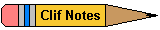
http://clifnotes.net & http://freewarewiki.pbwiki.com
Devoted to promoting Freeware and Free Information
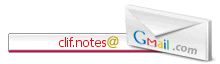
INDEX
 Please provide a link back to the webpage used if you publish any part of Clif's pages.
Please provide a link back to the webpage used if you publish any part of Clif's pages.
